
Anchor Food Professionals Brand Central Quick Guide
Searching for Assets
How to search for assets in Brand Central
There are three ways to find digital assets in Brand Central:
● Folder structure – use the folder tree, in the left-hand side of the Brand Central or browse through the folders by clicking on the folder thumbnails.
● Search – search for digital assets using keywords and phrases in the search field. You can search across Brand Central or limit your search to a folder(s), for example searching just within the Anchor Food Professionals folders. You can refine and narrow down your search results in Brand Central further by using search operators.
● Advanced search –you can refine your search results by file type, keywords, size and more by using the facets/filters located in the left-hand side column.
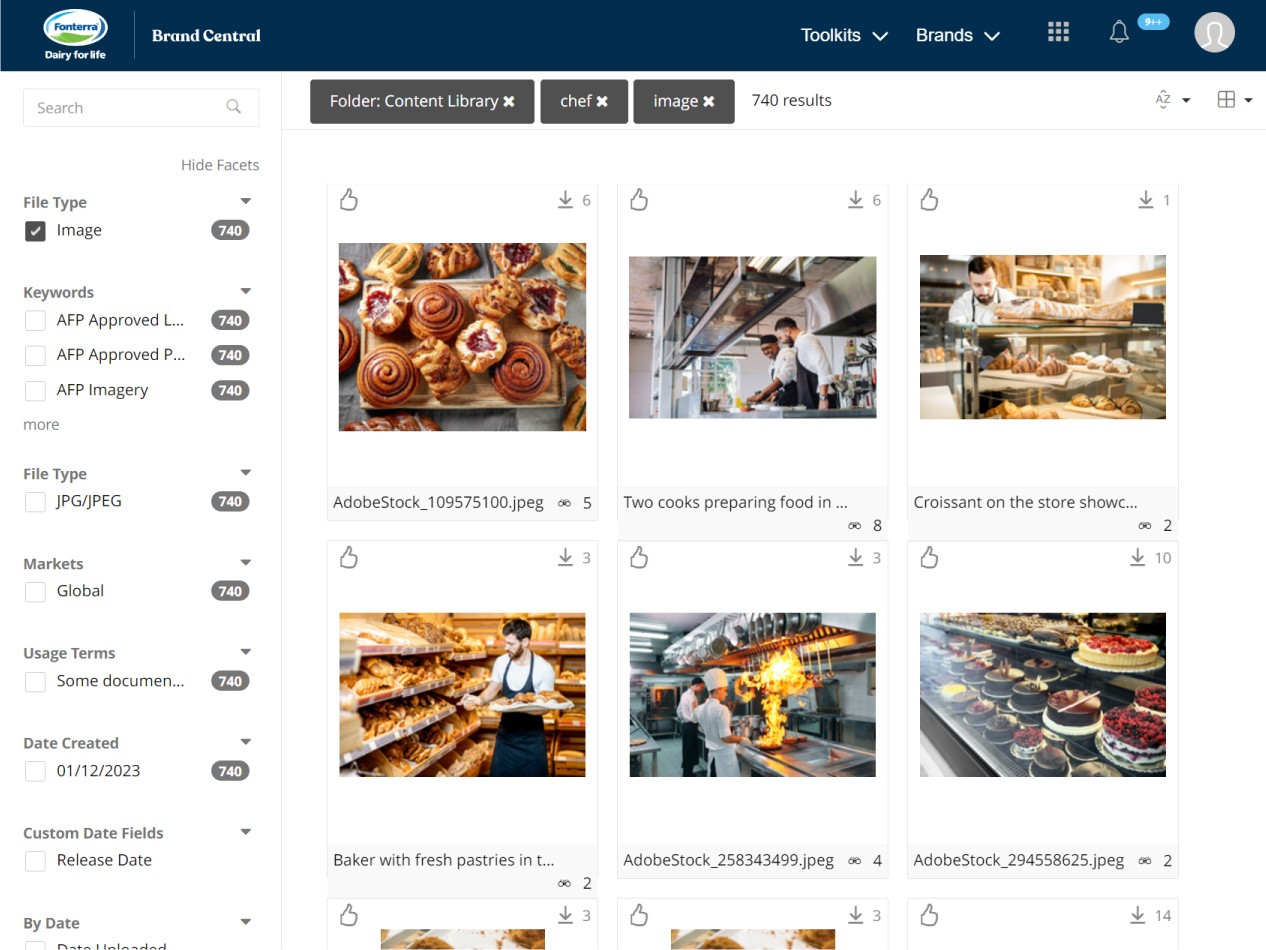
Searching for Assets
Search operators
Search operators allow you to combine words and phrases using the words AND, OR, NOT to limit, broaden, or refine your search. For example:
• AND operator – to search for assets containing all entered search terms, use AND between keywords. For example, searching Cream AND Performance will return results containing both the keyword cream and the keyword performance in the metadata information.
• Or operator – to search for assets containing either of the entered search terms, use OR between keywords. For example, searching Cream OR Performance will return results containing either the keyword cream or the keyword performance in the metadata information.
• Exact search – to search for assets containing the exact search term or phrase, use quotation marks around the phrase. For example, searching "social media'' will return results containing "social media" in the metadata information. This search operator might be helpful if you know the exact title of the asset you are looking for.
• Partial search – this returns partial search term matches (for the search term before or after the *). For example, searching *guide* will return results that contain metadata information that either starts or ends with guide, for example, guidelines.
If you're having trouble finding a specific asset, please each out to anchorfoodprofessionals@fonterra.com.
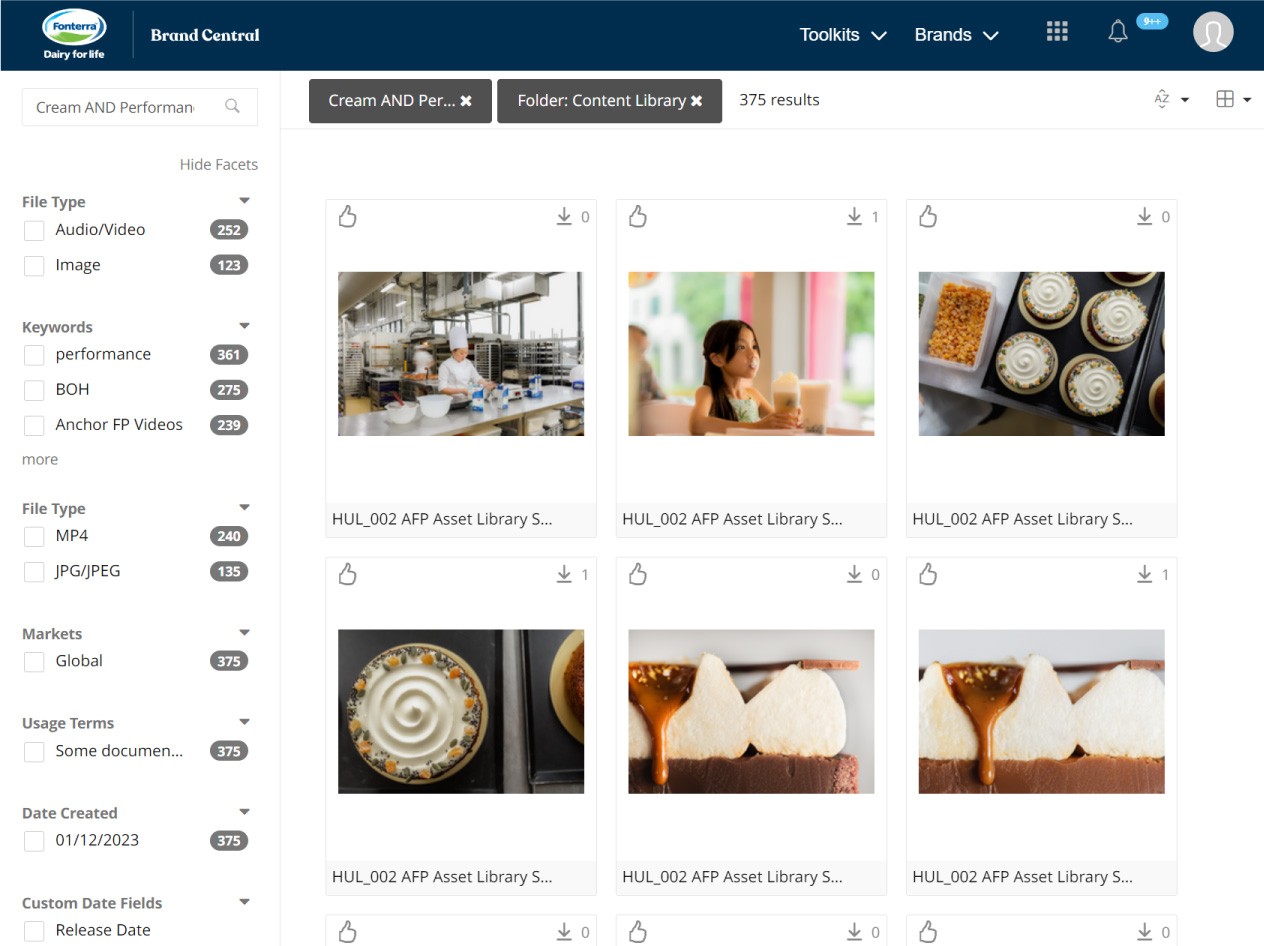
Metadata Information
The metadata is the information used to describe an asset and track key information such as copyright, usage terms, download rules and more.
When downloading assets from Brand Central, please ensure you are checking the metadata information that is associated with the assets. Before downloading a digital asset, check the usage terms and expiry date to ensure the asset is suitable to download.
Usage terms refer to when and where a digital assets can be used (for example internal use or external use) and any restrictions/limitations to using the assets, or key considerations.
When digital assets are uploaded to Brand Central, they are assigned a download rule for sharing and approval purposes. There are three download rules for Anchor Food Professionals assets:
1. Free for Use – you can download the asset without the need for prior approval.
2. Request Approval – you must complete a special request approval form and will be required to input a reason for the request, please ensure that you detail why/what you are requiring the asset for.
3. Restricted – you will need to contact the asset or brand owner to download and/or use this asset.
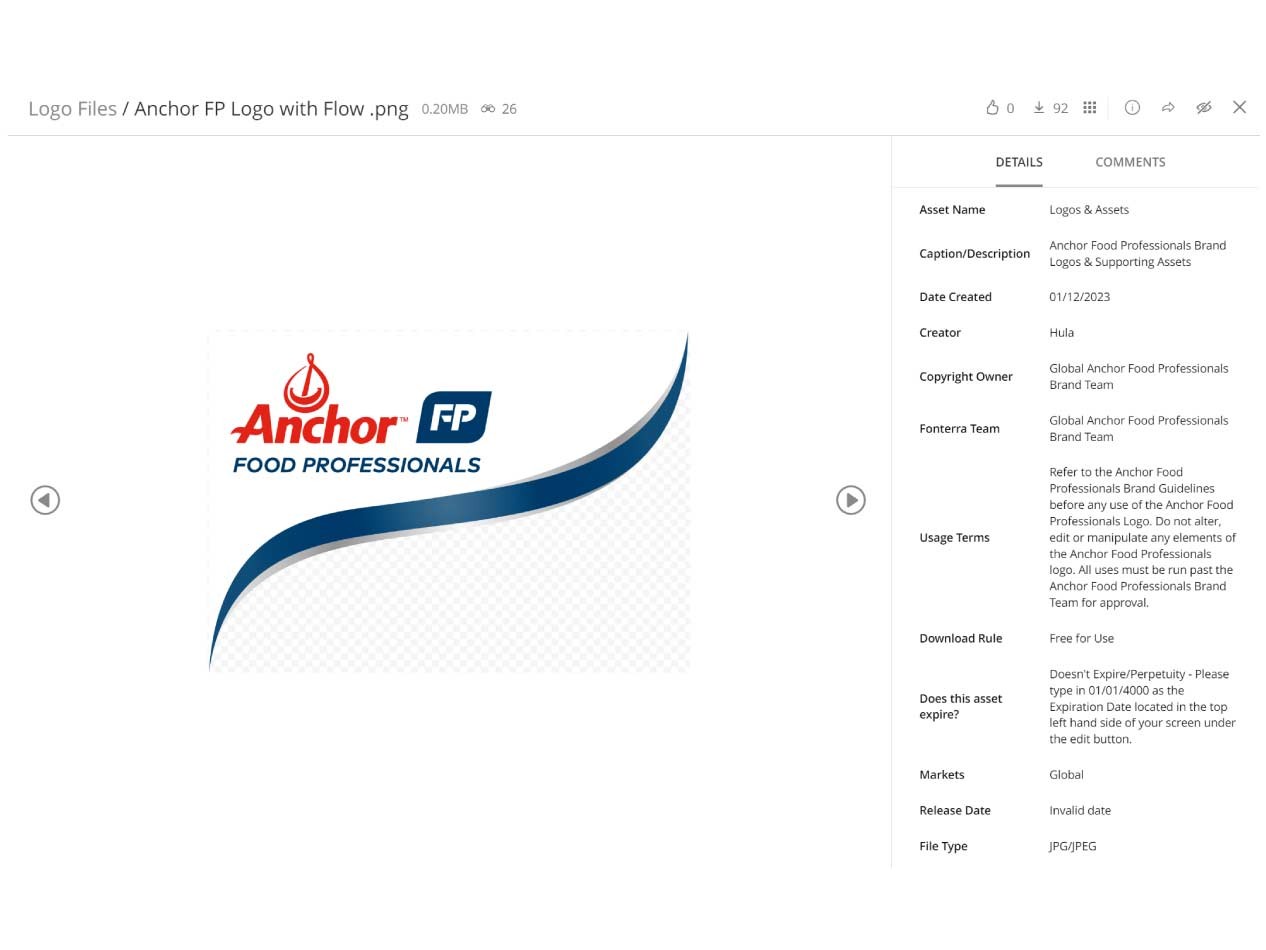
Uploading assets to Brand Central
Only contributors with upload permission for a folder can upload assets to Brand Central.
The global brand team has recently undergone an audit of every asset on Brand Central to ensure that everything on the platform is approved content for global use. We have had input from category managers and our global advisory chefs to ensure that our products are shown performing correctly to showcase our products in the best possible way.
If you have content that you think would be a great shared resource, please email anchorfoodprofessionals@fonterra.com with your content for us to get approvals and upload it for you. To upload assets to Brand Central, you will need to provide us with the relevant metadata information to accompany the asset. For more information on metadata, click here.
We are always looking for gaps in our content or areas where you might need extra imagery/videography. Please add your content request to our content calendar found here.



